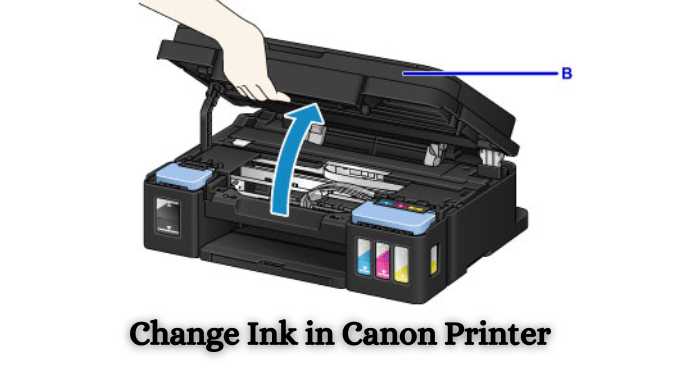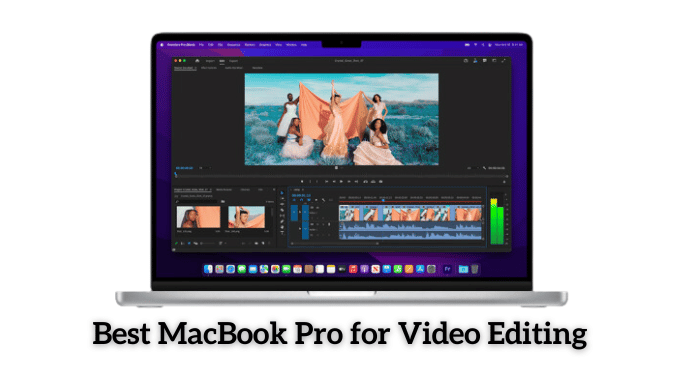Let’s see Best 12×12 Printer for Scrapbooking” No wonder the era before social media took over was one of the best. Those were the days when people used to showcase their art of crafting by creating scrapbooks. People have not stopped cherishing their memories but have relied more on technology. As an enthusiastic scrapbooker, you can reignite your creativity by creating attractive 12×12 scrapbooks using printers.
Some printers can print entire layouts or partial layouts for 12×12 scrapbook pages. These could be used to print photos, wall art, documents, greeting cards, giveaway announcements, scrapbook stickers, paper ornaments, journals, or calendars for scrapbooks.
With many functionalities and advancements, some of these wide-format printers might even print on cardstock. However, the most commonly used material is acetate paper or other regular printing paper. Hmm, impressive versatility!
Through our research, we have found some incredible wide-format desktop inkjet printers. These machines specialize in supreme-quality output for computer-generated accents; check them out.
Key Considerations Before Choosing the 12×12 Printer
Scrapbooks can be used for various purposes, so you must be very careful while purchasing. Below are the key considerations to look for before choosing the 12×12 printer.
Pigment or Dye Inks?
Pigment Ink – There could not be a better choice than pigment ink for professional models. However, it costs more but displays your work for years with its longer-lasting prints. With no glass or acrylic protection, this ink could hold its color for several years, even when exposed to direct sunlight.
Dye Ink – Regarding the best color performance, dye ink wins, with more vivid colors yet a softer look and great paper compatibility. Even though some printers like Epson Claria and Canon Chroma Life claim to last 40+ years, the ink is not fade-resistant. Dye ink would surely last, but it might disappoint you with the fading if exposed to sunlight for a little longer.
Summary
Pigment ink promises durable and archival prints with maximum fade resistance to maintain quality. Opt for dye ink if you keep prints in closed areas when extreme fade resistance isn’t required.
Which Paper Path to Choose?
There are three standard paper paths: straight, U-shaped, and L-shaped. Each path has its advantages and disadvantages, whether it’s Epson and Canon’s rear feed tray or HP’s front feed tray. Read further to find out.
Straight Path – Through this path, the paper is sent for printing without bending at all. These could be rear or top trays that support heavy card stock. Its only drawback is the large storage requirement.
U-Shaped Path – Mostly found in inkjet printers, the paper is stored horizontally beneath the output area. The printer takes the paper upward in a U-shaped path by bending it. Since it requires bending, hard papers can’t be used.
L-Shaped Path – As referred to by the name, the path is like the letter L in uppercase. The printer stores the paper vertically, and it bends the paper in an L shape or right angle for printing. Printers with this path require less storage space, but thick papers can’t be used since they bend the paper.
Digital or traditional scrapbooker?
Digital Scrapbooker – As we live in the digital era, most enthusiasts have switched to digital scrapbooking. In simpler words, printing out the entire layout as collages to create your scrapbook is Digital Scrapbooking. A printer with a scanner can convert old prints or photos into an easy-to-use digital format that you can use in your digital scrapbook.
Traditional Scrapbooker – Remember when we used to get the photos developed, create our cute stickers, and arrange them manually to prepare memorabilia? That is what traditional scrapbooking is — no use of digital technology, all done by your own hands.
Pros and Cons of Large-format Printing?
It is essential to take a deep insight into the advantages and disadvantages of 12×12 printing to avoid future worries.
Summary
Considering the pros, the 12×12 scrapbooking is a great choice if you are a lover of scrapbooking. It makes scrapbooking easier and can print out the entire desired layout.
However, the cons can’t be overlooked as well. The con that seems a little troublesome is 13×9 formatting which requires trimming to get your preferred size. Don’t stress out; some image editing software can quickly fix the issues.
Top 05 Best 12×12 Printer for Scrapbooking
We have compiled a comparison table to provide an overall view of the products explained below. Take a quick look, check the important features, price and choose your best match.
1. Canon PIXMA iX6820
Gone are the days when people used to connect their printer devices with long cables. In the modern-day, a printer that can be used for wireless printing is preferred, and that is the case with Canon’s Pixma iX6820, which is used for printing crispy photographs thanks to its fine print head technology.
Create scrapbook pages with excellent color reproduction by using the Canon printer. The device is integrated with a 5-color ink configuration that provides a fabulous vibrancy to your photo prints. Known for its swiftness, the iX6820 can print 10.5 in color and 14.5 grayscale images per minute.
Nothing is more annoying than the sound of printers that lets everyone know when the printer is being used. However, that’s not the case with the Pixma iX6820 because it can print without disturbance at an enhanced resolution of 9600 x 2400 dpi.
Although a USB cable can access the Canon printer, it still includes Wi-Fi connectivity, an Ethernet slot, and mobile printing apps like AirPrint and Pixma Printing Solutions.
2. Epson Workforce WF-7710
Getting an individual machine for faxing, scanning, copying, and printing is costly and exhausting; therefore, we suggest you spend wisely on the Epson Workforce WF-7710, an all-in-one printer that can get your work done efficiently. Why bother putting papers manually when the printer has an automatic document feeder that does the job?
Get sharp and crystal clear prints with the Epson WF-7710, which features a whopping 4800 x 2400 dpi resolution. Make digital copies, birthday cards, birthday invitations, giveaways, event tickets, concert tickets, and more specialized media with a blazingly fast speed of 10ppm in color and 18ppm in grayscale.
Whether you want to print huge pictures using your 12×12 scrapbook pages or enjoy the privilege of double-sided printing using automatic duplexing, the Workforce WF-7710 has it all. The printer also can store around 250 sheets of paper.
The wealth of wireless connectivity has made printers more flexible than ever. The Workforce printer gives the option to use Wi-Fi or NFC connections for easy and stress-free printing.
3. Canon PIXMA TS9521C
One of the most impressive wireless all-in-one printers is the Pixma TS9521C by Canon. The extremely versatile printer is integrated with 5 ink cartridges to offer a wide tonal range. What’s most impressive about the TS9521C is the LCD that gives you easy access to overall printer settings and has built-in printable patterns for you to decide.
Use the certified Canon paper in a glossy square shape to turn Instagram photos into printed memories. The Pixma TS9521C can be used for scanning and printing 12” x 12” papers because it has a max scanning size of about 11” x 17”. This printer can also work efficiently for offices or small businesses, as it allows remote printing.
Not only does the printer offer a great max resolution of 4800 x 1200 dpi, but it also prints crisp high-definition photographs with attention to detail. The Canon printer excels in fast printing speed with 15 images per minute in monochrome and 10 images per minute in color.
The Pixma printer is compatible with crafting paper, so take out some colorful prints and use them for decorating your gifts and scrapbooks. Many connection options are available, including Bluetooth, Wi-Fi, and USB, making it a perfect choice for photo printing.
4. HP OfficeJet Pro 9015
Another all-rounder printer that can be used for decorating scrapbooks or assignments and projects is the HP OfficeJet Pro 9015. Almost everyone is familiar with HP products’ quality, and the OfficeJet Pro is no different. There are only a few better than this printer for an all-in-one package.
Who doesn’t like a high-speed printer that can print incredible images? The HP 9015 prints at a swift speed of 32 pages per minute with a clear-cut resolution of 4800 x 1200 dpi. Whether borderless or non-borderless, the printer can get both done; however, make sure to use sizes compatible with the AIO printer.
This printer can be used for different purposes, from printing 12×12 scrapbook pages to office documents. The printer can withstand 250 sheets of paper in its input tray and has a 35-page ADF feature to make things smooth and efficient.
Take advantage of the HP Smart App connectivity and get instant access to every feature or go for the classic Ethernet port or Wi-Fi option to get your printouts.
5. HP ENVY PHOTO 6255
Looking for a great all-in-one inkjet printer? Look no further as we bring you the HP Envy Photo 6255 printer that can scan, copy and print for your convenience. As the name suggests, this printer is optimal for printing realistic and sharp pictures with colors.
If you’re tired of waiting a long time for your photos to print, you might want to opt for HP 6255 because it saves you time, and the printing speeds are fantastic, with 8 pages per minute in black and 13 pages per minute in color.
The printer is a viable option to have for large scanning as well as double-sided printing. From printing a 12×12 scrapbook page to making a booklet layout copy, the HP printer has all up its sleeve. It also has a maximum paper capacity of 125 sheets.
For connectivity, you can either use the HP Smart Application for easy and relaxed printing, or you can always go for the classic Bluetooth, Wi-Fi, and USB 2.0 options. The HP Envy Photo printer is a worthy choice for a compact printer.
Conclusion
Making a scrapbook has been a favorite childhood hobby for everyone. You can take your scrapbook to another level with high-quality printouts using the 12×12 wide format printers.
Scanning a photo and printing documents is very common among printers. But you can now enjoy craftworking printing and use it to design a scrapbook for gifting to your loved ones. These printers have great features and can be used for multi-purpose options. Its fast printing speeds and brilliant output quality makes it a fantastic investment.