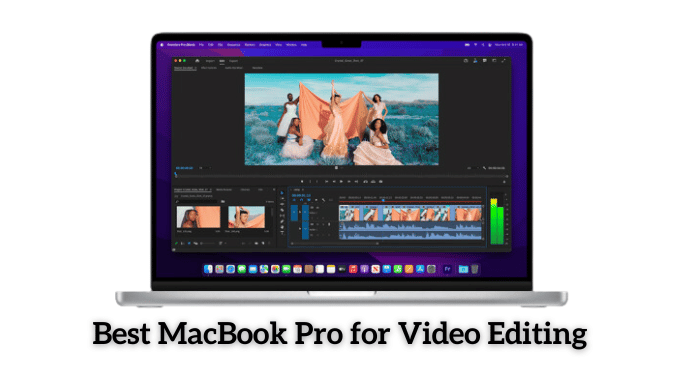Let’s see How to put MacBook on airplane Mode? When flying, passengers are often asked to switch their devices to airplane mode to prevent interference with plane navigation systems. While smartphones have a simple toggle for airplane mode, MacBooks don’t offer a one-click solution.
In this guide, we’ll show you how to manually enable airplane mode on your MacBook and other laptops.
How to Put MacBook on Airplane Mode?
Since MacBooks don’t have a direct airplane mode option, you can manually disable Wi-Fi and Bluetooth, which are the main components of airplane mode.
Steps to turn off Wi-Fi and Bluetooth:
- Click the Wi-Fi icon in the menu bar and select Turn Wi-Fi Off.
- Next, click the Bluetooth icon and select Turn Bluetooth Off.
Once both are disabled, your MacBook will be in ‘airplane mode.’
How to Use Airplane Mode Using the Parallels Toolbox?
Parallels Toolbox is a utility suite designed to make managing your Mac easier. It includes a feature that can toggle airplane mode with one click.
How to Use Airplane Mode with Parallels Toolbox:
- Download and install Parallels Toolbox from their website (subscription required).
- Open the toolbox and navigate to Network Management.
- Click on the Airplane Mode button to instantly disable all wireless connections.
This feature saves time compared to manually toggling Wi-Fi and Bluetooth.
How to Put Your Laptop on Airplane Mode?
For other laptops, such as those running Windows, turning on airplane mode is just as simple:
- Click on the Wi-Fi icon in the taskbar.
- From the options menu, select Airplane Mode to disable all wireless connections.
This quick toggle will disable Wi-Fi, Bluetooth, and other wireless features, similar to airplane mode on your smartphone.
FAQ?
How does ‘Airplane Mode’ work?
Airplane Mode will Disconnect your Device from the internet, and you can not make any calls or perform related things. The airplane mode switches off your device’s cellular and wireless features.
Which places require using Airplane Mode?
Airplanes usually request passengers to switch off all devices before takeoff and after landing. You should also use ‘Airplane Mode’ in your house if you have to nap during the day.
What Does Airplane Mode Do?
Airplane mode is a quick way to disable all the wireless communication features on your phone. This mode disables cellular radio, Bluetooth, Wi-Fi, GPS, and near-field communication (NFC).
Conclusion
Enabling airplane mode is a simple way to ensure your devices don’t interfere with airplane systems while also conserving battery. Although MacBooks don’t have a built-in toggle like smartphones, disabling Wi-Fi and Bluetooth manually or using a tool like Parallels Toolbox can do the trick.
Whether you’re traveling or just want a break from digital distractions, knowing how to put your devices in airplane mode is essential. Follow these steps for a smooth and safe experience.
Still have questions? Check out more of our guides for troubleshooting tips and more MacBook advice!